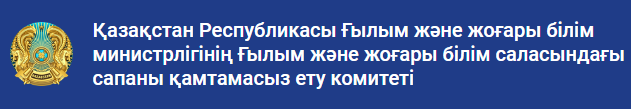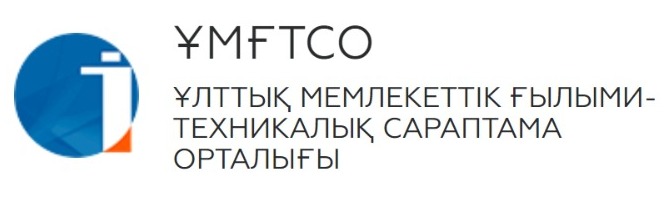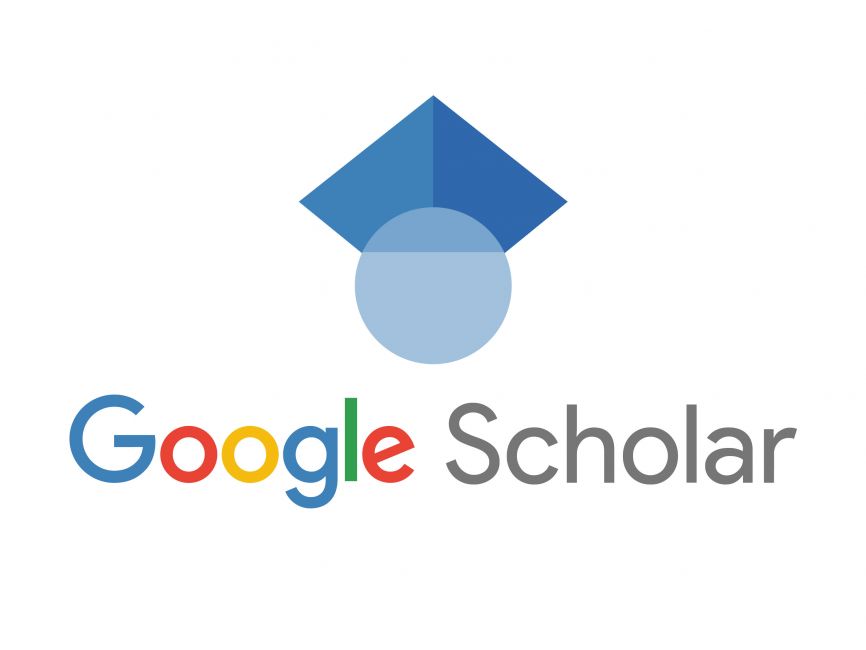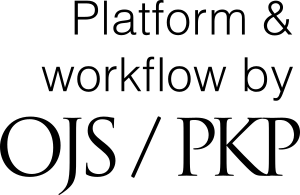РЕЦЕНЗЕНТТЕР ҮШІН
РЕЦЕНЗЕНТТЕРГЕ АРНАЛҒАН НҰСҚАУЛЫҚ
Редакцияға түскен мақалалар "Л.Н. Гумилев атындағы ЕҰУ хабаршысы" журналының сайты арқылы қарастырылады. https://bulpedps.enu.kz/index.php/main
Рецензенттерді алдын ала тағайындағаннан кейін журналдың редакциясы рецензенттерге келіп түскен мақаланы қарауды сұрап хат жолдайды.
Сайтпен жұмыс істеуді жеңілдету үшін біз сіздің назарыңызға нұсқаулық ұсынамыз:
1 қадам. Журналдың веб-сайтына кіріңіз https://bulpedps.enu.kz/index.php/main. Жоғарғы оң жақ бұрышта "Кіру" тармағын таңдап, "Кіру" қойындысында логин мен парольді енгізіңіз. Жүйе сізден парольді өзгертуді және есте сақтауды сұрайды. Тиісті пішін өрістерін толтырғаннан кейін "Сақтау" түймесін басыңыз.
2 қадам. "Жіберілген материалдар" бетінде рецензиялауға жіберілген мақаланы таба аласыз. "Рецензияға тағайындылған" жолындағы "Көру" түймесін басыңыз.
3 қадам. Ашылған бетте: жіберілген мақаланы жүктеп алыңыз.
Мақаланы қарастырып пікір жазғаннан кейін "файлды жүктеу" өрісіне дайын файлды (Word немесе PDF форматында) жүктеңіз.
"Автор мен редакторға арналған түсініктемелер", "редакторға арналған" өрістерін толтыру міндетті емес.
"Ұсыныс" өрісін толтыру міндетті болып табылады. Сіз мақаланың шешіміне сәйкес опциялардың бірін таңдауыңыз керек:
- материалды қабылдау
- мақаланы толықтыру қажет
- рецензияға қайта жіберу
- мақаланы қабылдамау
4 қадам. Егер сіз рецензиялау процесін аяқтаған болсаңыз, "Пікір жіберу" түймесін басыңыз.
Бұл шолу процесін аяқтайды. Сізге көмектескеніңіз үшін рахмет!